Window Capture
Window Capture tabs embed a window within OpenKneeboard; this can be used to bring a window into VR:
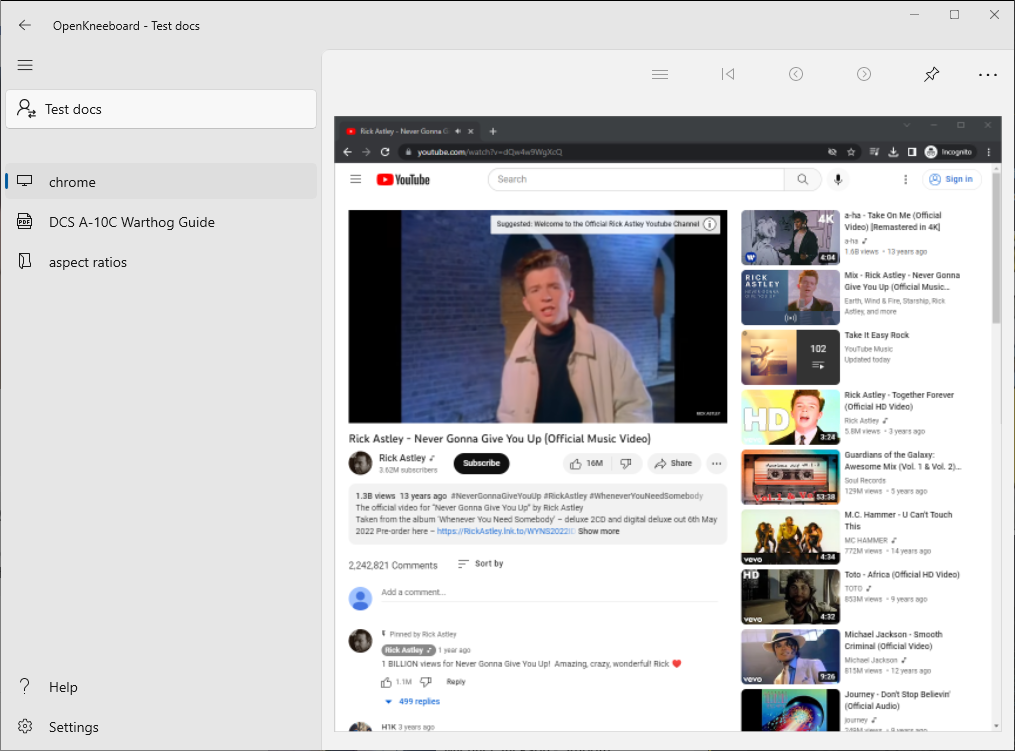
If you have a graphics tablet, you can use that to interact with the captured window while in game.
If this is all you use OpenKneeboard for, you might want to hide OpenKneeboard’s header and footer.
If you encounter problems, check the troubleshooting guide; if there steps there don’t resolve your problems, check out Getting Help.
Excluding the title bar and borders
Turn on the ‘Capture client area’ option in the tab settings; if this doesn’t work, ask the developers of the window you’re capturing to support GetClientRect() - you may want to point them to the developer FAQ entry.
Capturing only part of the window (cropping)
If you want to exclude the title bar and borders, see above.
There is no more general feature in OpenKneeboard; any updates will be on the GitHub issue.