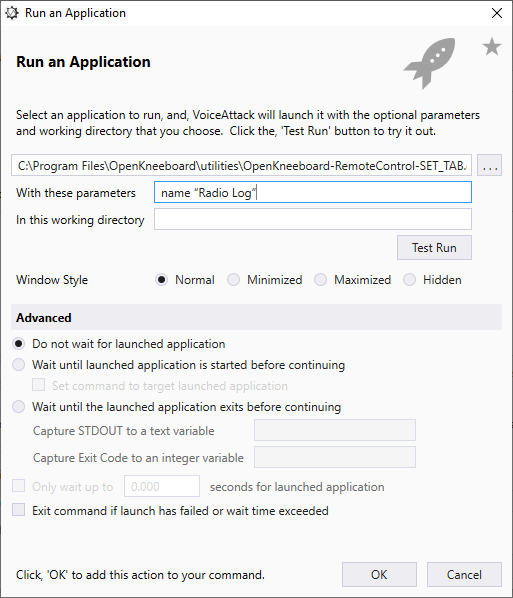VoiceAttack
OpenKneeboard includes remote control executables in C:\Program Files\OpenKneeboard\utilities, which can be used with VoiceAttack:
Configuration
Select “When this command executes, do the following sequence:” -> ‘Other’ -> ‘Windows’ -> ‘Run an Application’:
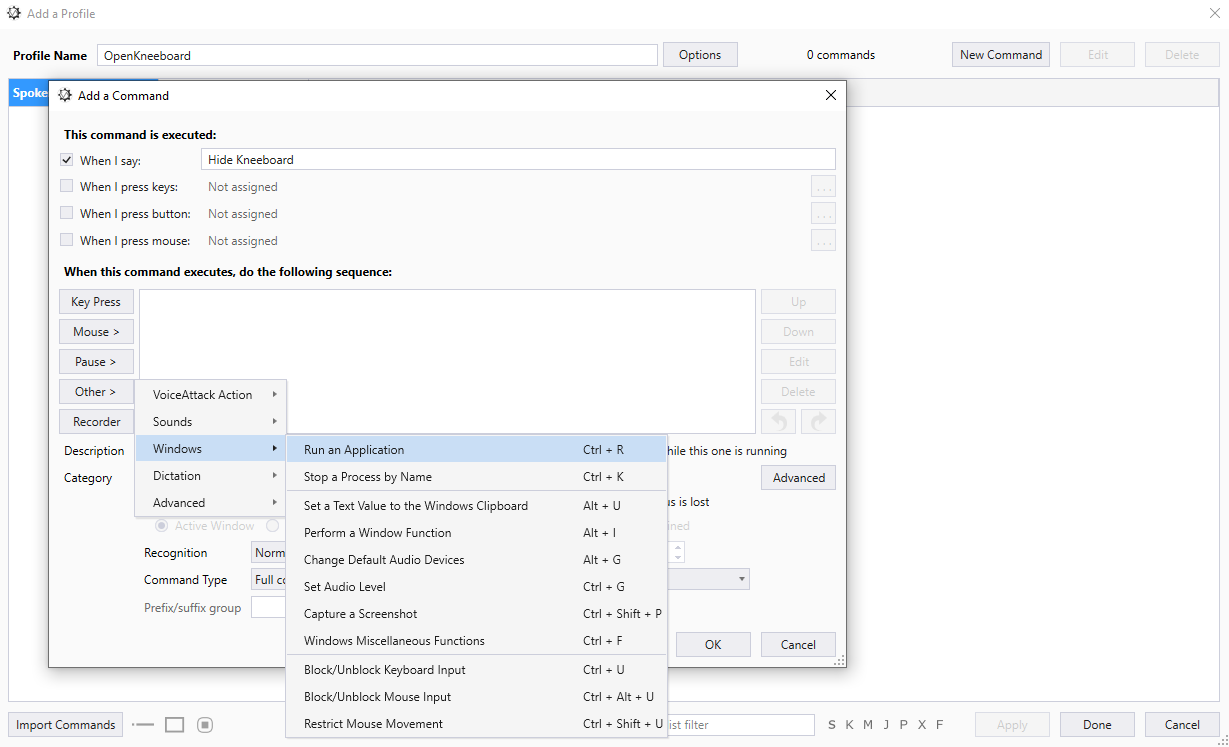
Then, select the remote control you want from C:\Program Files\OpenKneeboard\utilities:
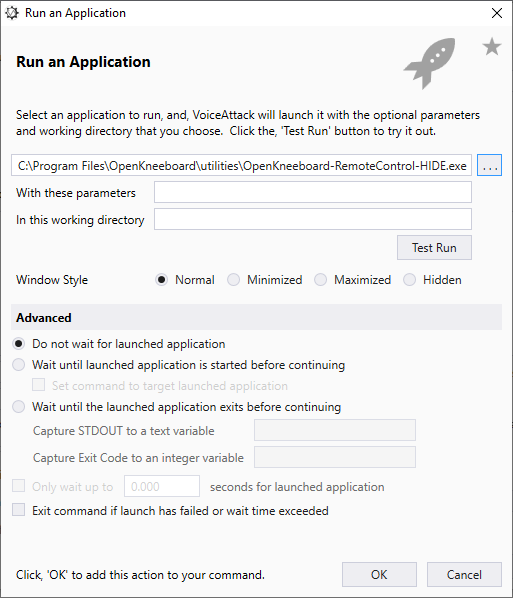
For remote controls that take parameters, put them in the ‘With these parameters’ box - for example:
name “Radio Log”
… or …
id “{8e882d1e-de80-4b35-9388-f41a01d94a3d}”
This example ID will not be valid on your installation.