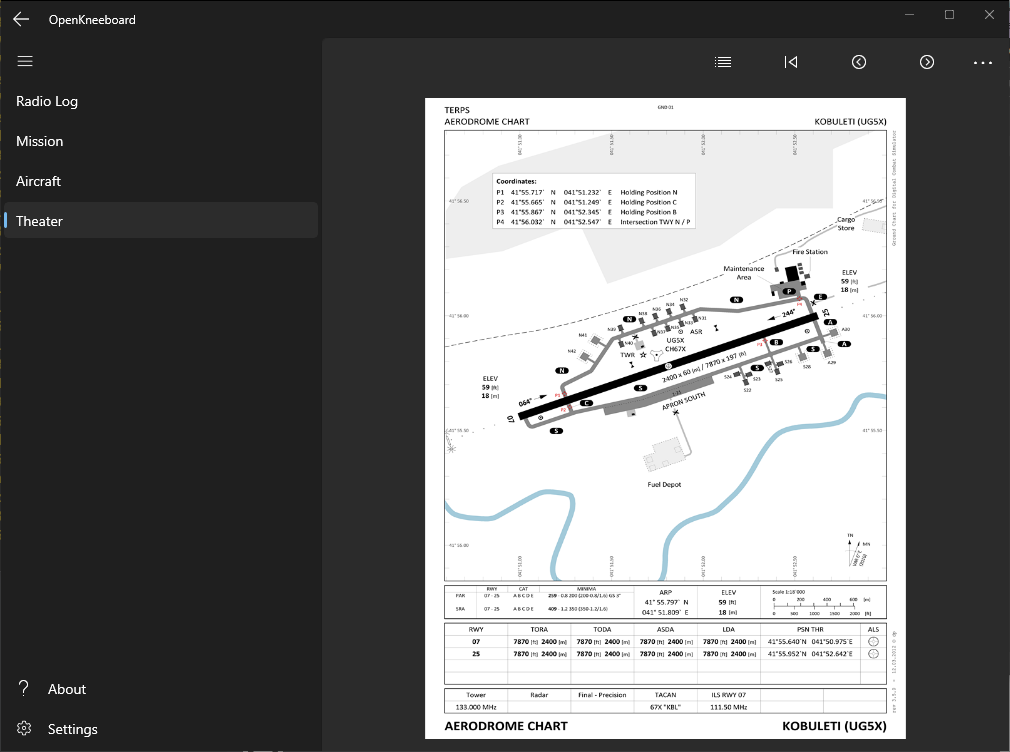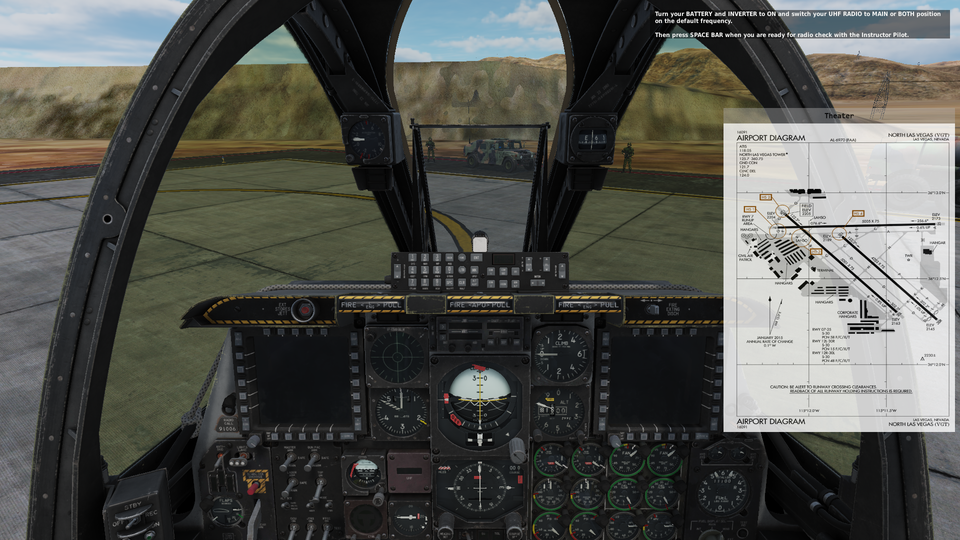OpenKneeboard is a way to show reference information and take notes in games - especially flight simulators - including in VR.
OpenKneeboard can be controlled via joystick/HOTAS bindings, or a graphics tablet (‘artists tablet’) such as those made by Wacom or Huion; phones and tablet computers like iPads or Microsoft Surface tablets are not compatible. Mice are not supported in-game.
Getting Started
Note that OpenKneeboard has NO WARRANTY, and anti-cheat software could theoretically have issues with it
- Download the latest release
- Install it; the installer will offer to launch OpenKneeboard when finished.
- Open settings
- Add games to the ‘Games’ tab if they were not automatically added; this is needed for tablet, Oculus, and non-VR support
- Configure your bindings; if you’re playing in VR, you almost certainly want to bind ‘recenter’ to the same buttons you use for the game.
WARNING: Anti-Cheat
While OpenKneeboard is not a cheat, it does hook into the games rendering and input pipelines, which over-eager anti-cheat systems may consider ban-worthy. While this is similar to how other overlays work (e.g. Steam and Discord), it is possible that using OpenKneeboard may lead to an anti-cheat ban.
As of March 19th, 2024, the developers have not received any reports of any users receiving any bans in any games, but this remains a theoretical possibility in the future.
Note that OpenKneeboard has NO WARRANTY; see the LICENSE file for details.
Screenshots